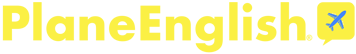Understanding ATIS and METARs
February 01, 2024
Before you take off or land, knowing the airport’s weather is critical to making smart choices. Understanding aviation weather reports such as ATIS and METARs helps you determine:
- which runway to use,
- what kind of crosswind to expect,
- how much runway you may need,
- and even whether you should cancel, delay, or divert your flight
A lot of good general weather information is available through websites, apps, and even your local newscast. But when you need accurate, real-time airport conditions, pilots rely on ATIS broadcasts and METAR aviation weather reports. These tools work together to give you the most complete picture of what’s happening at the surface.
Two important tools for making good aeronautical decisions are Meteorological Terminal Air Reports (METARs), surface weather observations made available through websites and aviation apps, and recorded audio broadcasts such as the Automatic Terminal Information Service (ATIS), which can be accessed by radio or phone.
While you’ll find similar information from both sources, they are not identical. Understanding ATIS vs. METAR helps pilots interpret local weather more accurately and make safer operational decisions.
METARs vs ATIS: Table of Contents
- How to Read METARs
- Decoding METARs
- What are ATIS, ASOS, and AWOS?
- What Does ATIS Stand For?
- How to Read ATIS
- ATIS Aviation: How Pilots Use ATIS Information
- Using ATIS and METARs Together for Better Aviation Weather Decisions
- Common Questions About ATIS and METARs
How to Read METARs
The information contained in METARs largely comes from automated weather stations at airports and other locations. It’s generally updated at 55 minutes past the hour, making it one of the most consistent aviation weather tools available.
Measurements of precipitation, barometric pressure, temperature, and other variables are captured by sensors and encoded by software before being relayed to the public via aviation weather Websites like the National Oceanic and Atmospheric Administration (NOAA)’s AviationWeather.gov and FltPlan.com and aviation apps like Foreflight and WingX Pro.
Some airports offer augmented observations, with the digital data reviewed and supplemented by weather observers or forecasters.
Decoding METARs
METARs are relayed in a code consisting of abbreviations and numbers that is also available through some sites and apps “translated” into standard English.
The information contained in a METAR depends on the weather observation equipment available at the airport but typically follows this sequence: four-letter International Civil Aviation Organization (ICAO) location indicator, day of the month and time (in Zulu) of the latest update, three-digit wind direction and speed (plus a “G” and additional wind speed if gusts are reported), horizontal visibility in statute miles, sky conditions, temperature and dew point in Celsius, altimeter setting, and remarks (if any), which may include density altitude and other information.
Here’s one example of a METAR in the default code, followed by an explanation in plain English.
KDSM 202354Z 34005KT 10SM FEW050 FEW300 29/18 A3008 RMK AO2 SLP178 T02890178 10306 20289 58008
Here’s what it all means:
- Des Moines International Airport, on the 20th day of the month (in this case, July), at 11:54 p.m. Zulu time, is reporting wind from 340 true at 5 knots, 10 statute miles of horizontal visibility, few clouds at 5,000 feet and again at 30,000 feet, temperature 29 degrees Celsius, dew point 18 degrees Celsius, and altimeter setting of 30.08.
- Remarks (RMK): the reporting weather station is coded A02, which means it’s automated (A) and capable of capturing precipitation data. Sea-level pressure is 1,017.8 millibars (the 1 and 0 before the 178 in the coded METAR are assumed).
- The numbers after the capital T provide the hourly temperature and dew point to the nearest tenth of a degree Celsius, in this case 28.9 degrees and 17.8 degrees Celsius, respectively.
- The number 20289 indicates the date and, in tenths of a degree Celsius, the highest temperature during the most recent six-hour period reported. Since this data is updated at 0000, 0600, 1200, and 1800 Zulu time, this METAR indicates that between 1200 and 1800 Zulu on May 20 a high temperature of 28.9 degrees Celsius (a 0 before the temperature reading means the temperature is higher than 0 degrees Celsius, and a 1 indicates a temperature below 0 degrees Celsius).
- The number 58008 indicates the pressure behavior over the previous three hours. The 5 is a group code that includes a range from 0 to 8 to describe the pressure trend. In this case, the 8 after the 5 indicates “steady or increasing, then decreasing; or decreasing then decreasing more rapidly.” The last three digits, 008, represent the amount of pressure change in tenths of a millibar, in this case a decrease of 0.8 mb in the three-hour period ending at 1800Z.
METARs can provide other data as well, including lightning, Pilot Reports (PIREPs), and runway conditions, each with their own abbreviations. The National Weather Service has a table explaining all of the information that may be contained in a METAR.
What are ATIS, ASOS, and AWOS?
In addition to METARs, pilots can get current information about conditions at an airport using one of several automated audio services that can be heard by contacting the appropriate frequency or calling a phone number. Some of these stations provide not only weather but also supplemental information about conditions or activities at the airport which pilots might find helpful.
What Does ATIS Stand For?
ATIS Meaning: ATIS stands for Automatic Terminal Information Service and is usually found only at Class B, C, and sometimes D towered airports and is typically updated once an hour or when conditions change significantly (in which case the word “special” is used after the Zulu time of the report is given).
Each new broadcast includes a phonetic alphabet letter, starting with Information “Alpha” for the first broadcast of the day.
Pilots are expected to report which phonetic alphabet letter is in effect to assure ATC that they have the most current information.
The general format of an ATIS report is:
- Airport name
- Phonetic alphabet designation (Alpha, Bravo, Charlie, etc.)
- Zulu time of the report
- Wind direction and speed
- Visibility and weather
- Cloud conditions
- Temperature and dew point
- Altimeter setting
- Runway(s) in use
- Comments or special information
- Designator (repeated at the end of the broadcast)
The report may also include information about frequencies currently in use, the tower’s hours of operation, and important Notices to Airmen (NOTAMs). NOTE: Automated services like ATIS should not be relied on for NOTAMs; often there are many more NOTAMs in effect at and near airports than can be covered in a broadcast.
How to Read ATIS
Reading ATIS involves listening for each component in the order it is delivered. Pilots typically jot down or mentally note the information as it is broadcast. A quick way to “read” or interpret ATIS is to follow this sequence:
1. Identify the Information Letter
This confirms you’re listening to the latest broadcast (e.g., “Information Bravo”).
2. Note the Zulu Time
Ensures the weather isn’t outdated and helps you compare it to METAR timing.
3. Capture Key Weather Elements
Wind direction/speed, visibility, weather, and cloud layers.
4. Listen for Temperature, Dew Point, and Altimeter Setting
These details help pilots configure performance calculations and cockpit setup.
5. Confirm Runway(s) in Use
This gives you an early idea of what to expect on approach or departure.
6. Review Any Additional Comments
This may include pattern direction, equipment outages, or temporary restrictions.
Understanding how to read ATIS helps pilots prepare their radios, anticipate instructions, and reduce workload before contacting ATC.
ATIS Aviation: How Pilots Use ATIS Information
ATIS aviation procedures allow pilots to gather essential information before entering controlled airspace. With runway use, altimeter settings, and key weather already known, pilots can streamline radio calls and reduce frequency congestion.
Many pilots listen to ATIS 10–20 miles before arrival so they can configure radios, plan their approach, and prepare their initial call-up, improving both efficiency and safety.
Automated Surface Observation System (ASOS)
ASOS stations, usually found at non-towered airports, are owned by the National Weather Service, Federal Aviation Administration, and the U.S. Department of Defense and provide current weather information that’s updated every minute. They’re used to gather weather data for the entire country and not just for aviation purposes.
ASOS does not have the ability to report NOTAMs or any other information and does not include a phonetic alphabet designator.
Interesting fact: when a tower that offers ATIS closes for the night, the service typically reverts to ASOS.
Automated Weather Observation System (AWOS)
Almost all AWOS stations are owned by the FAA, though local and state agencies will sometimes maintain them.
Like ASOS, AWOS broadcasts are refreshed every minute.
AWOS provides most of the same information as an ASOS, which can range from altimeter setting and winds to current precipitation and runway conditions. Newer stations even have the ability to add voice information to the broadcast regarding NOTAMs.
Using ATIS and METARs Together for Better Aviation Weather Decisions
You can never have too much weather and airport information before departing or approaching an airport.
METARs and ATIS (or ASOS or AWOS) provide critical data that should be consulted as a matter of routine.
But don’t forget to use other resources that are readily available, including your own five senses. A METAR updated 35 minutes before your arrival at an airport may have reported calm winds, but if the wind is shoving you around five miles from your destination, be sure to listen in on the local weather frequency, consider overflying the field (at the appropriate altitude) to check the windsock, and watch and listen to the traffic frequency to determine which runway is being favored.
Having the most current information can mean the difference between a good day of flying, a bad day, or a day when you just decide to stay home and mow the lawn.
Need help understanding METARs or listening to ATIS?
Want some practice listening to ATIS or decoding and understanding METARs? Take a look at the ATIS&METAR module in ARSim.
A series of lessons, provided for free, will provide instruction and practice on the weather codes, decoding METARs, and listening and understanding ATIS.
Download the app from the AppStore or Google Play or access it on the web and take advantage of these free lessons to become comfortable and proficient in understanding this important information.
Common Questions About ATIS and METARs
How often are METARs updated?
Most METARs are updated at 55 minutes past each hour, but special updates (SPECI reports) are issued whenever significant weather changes occur, such as rapidly shifting winds, visibility drops, or new precipitation.
What’s the difference between ATIS and METAR?
-
A METAR is a coded aviation weather report that provides detailed, minute-by-minute surface conditions at an airport.
-
An ATIS broadcast is an audio recording that includes current weather plus operational details like runways in use, frequencies, and airport-specific notes.
Pilots often check METARs during preflight and then listen to ATIS when approaching or taxiing.
What if METAR and ATIS do not match?
This can happen when:
-
ATIS is based on an earlier METAR,
-
the controller observes conditions that differ from automated sensors, or
-
a special METAR update occurs after the latest ATIS broadcast.
In this case, use the most recent information available and rely on visual cues, windsocks, and real-time radio traffic to confirm conditions.
Why do pilots need both aviation weather reports?
METARs provide the raw, precise weather data, while ATIS gives context, including runway assignments, NOTAM-like notes, and operational details.
Together, they help pilots:
-
plan safer departures and arrivals,
-
anticipate runway use,
-
prepare radio communications, and
-
maintain situational awareness.
Using both reports ensures pilots have the most complete picture of changing airport conditions.
Also in Aviation

Beating the Winter Flying Blues: The Upside to Cold Weather Downtime
February 02, 2026
Winter flying can feel a little like threading the Death Star trench with narrow margins, higher workload, and no room for complacency. From snow-banked runways to radio proficiency and chair-flying, this month’s From the Left Seat explores practical ways pilots can stay sharp, current, and confident until spring returns.

Finding your Voice on the Radio when it Matters Most
January 13, 2026
A scenic flight with my daughter turns into an unexpected radio failure—and a reminder that finding your voice on the mic matters most when things don’t go as planned. Reflections on “mic fright,” standard phraseology, and building confidence through repetition on the ground before it counts in the air.

How Greenville Technical Charter High School Uses PlaneEnglish to Train the Next Generation of Pilots
November 04, 2025
Greenville Technical Charter High School is redefining aviation education by integrating the AI-powered PlaneEnglish Aviation Radio Simulator into its four-year aviation program. Students use ARSim to build confidence and master real-world radio communication aligned with FAA Airman Certification Standards. By combining the AOPA high school curriculum with adaptive AI feedback, Greenville Tech empowers every learner—from beginners to aspiring pilots—to practice safely, improve faster, and prepare for future aviation careers.
About The Blog
PlaneEnglish created this blog to provide aspiring and current pilots a resource for all things related to aviation radio communication.
Subscribe to our newsletter
Subscribe to our e-newsletter on aviation, comms and other industry information.
Free Template
Topics
ATCReferrals
Would you like to secure a discount for your flying club or are you a CFI who would like to recommend PlaneEnglish to your students at a discount? If the answer is yes, then email:
service@PlaneEnglishSIM.com
Resources
- FAA Aeronautical Information Manual (AIM), Chapter 4 Section 2 Radio Communications Phraseology and Techniques
- FAA Pilot/Controller Glossary
- FAA Radio Communications Phraseology and Techniques – P-8740-47
- FAA Air Traffic Organization Policy – Air Traffic Control – JO7110.65Y
- FAA Safety Briefing Aviation Communication May/June 2020
- FAA Pilots Portal
- NATCA – Pilot-Controller Communications
Featured Products
Sign up to our mailing list and stay in the loop for product tips and offers.
This site and its contents ©2025 PlaneEnglish, LLC
Google Play and the Google Play logo are trademarks of Google LLC.