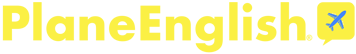Why Understanding PIREPs Is So Important
September 22, 2023
While seemly a small item in the large list of items relevant to pilot comprehension, PIREPS are one way to help everyone stay safer in the skies.
A PIREP is a pilot report about conditions encountered in flight.
Used as a supplement to general forecasts for an area, PIREPs contain important, detailed information gathered from people actually in the air. As a result, they’re often more accurate and precise. They help pilots avoid areas where they might encounter uncomfortable turbulence or dangerous icing, potentially saving headaches and lives.
Understanding them is critical to helping you and other pilots fly safely. And as a pilot, you will likely find yourself on both sides of a PIREP: making a report as well as using one.

Air Traffic Control (ATC) gathers and disseminates PIREPs about potential hazards to aid all pilots in staying clear of weather hazards.
ATC may solicit a PIREP under certain conditions like:
- when ceilings are at or below 5,000 feet
- visibility reported on the surface or aloft is 5 miles or less
- there are reported thunderstorms
- there are reports of turbulence of moderate degree or greater
- there is reported icing of light degree or greater
- there is wind shear
- there are runway braking action reports less than “good”
- there is a volcanic eruption, ash clouds, or the detection of sulfur gases in the cabin
- And even if you have to execute a missed approach because of weather conditions
ATC will likely request a PIREP during preflight weather briefings, on post-flight contacts, during regular air-ground contacts, via a broadcast request on NAVAID frequencies or other air traffic facilities.
The typical phraseology you will hear from ATC stating the need for a pilot report will be:
ATC: Pilot weather reports are requested (location/area). Contact (facility) name on (frequency) to report these conditions.
For examples of these requests, take a look at the Aviation Radio Simulator (ARSim) PIREP module.
Table of Contents
- Making a PIREP
- Interpreting a PIREP
- Criteria for Urgent or Routine PIREPs
- Example Pilot Reports
- Practice Makes Perfect
Making a PIREP
At the most basic level, PIREPs only need to contain five elements, which can be remembered by using the acronym LATTO:
- Location
- Altitude
- Time
- Type of aircraft
- Observation (the “why” or reason you’re giving a PIREP)
A PIREP can be submitted via the radio or telephone to an air traffic control facility, Flight Service Station, ATC, or Air Route Traffic Control Center (ARTCC), before or after landing.
The FAA also provides an electronic PIREP submission tool at the National Weather Service’s Aviation Weather Center Digital data Service website:
 It’s possible to give a “Plain English” PIREP to ATC.
It’s possible to give a “Plain English” PIREP to ATC.
But knowing and understanding the actual definitions and classifications of various weather conditions and the phraseology for making a PIREP will make for a better and more accurate report. The FAA provides specific definitions and classifications for cloud cover, degree and intensity of turbulence, and icing types and intensity.
- Cloud cover: clear, few, scattered, broken
- Turbulence: light, moderate, severe, extreme
- Icing types: rime, clear, mixed:
- Icing intensity, trace, light, moderate, severe
You can learn and test your knowledge of the definitions and classification of the weather conditions, decoding PIREPs—as well as practice making an actual PIREP—in the PIREP module of the ARSim under the Learn Basics section of the app.
Interpreting a PIREP
When you are on the receiving end of a PIREP, you will likely be faced with a coded message of the same type of information when you make a PIREP. The FAA says in its Pilot’s Handbook of Aeronautical Knowledge (PHAK) that PIREPs are easily decoded. But if you haven’t looked at one recently or haven’t practiced, it can still be a challenge.
Don’t know how to read a PIREP? Below are the main parts of it:
- UA/UUA: Routine or Urgent.
- /OV: Location in reference to a VHF NAVAID or an airport, using three or four digit identifier. Example: /OV MZB 230010 - location one zero miles southwest of Mission Bay VOR.
- /TM: Time of your observation, not your report. Four digits in UTC. Example: /TM 1020.
- /FL: Flight level - Altitude, three digits in hundreds of feet. If not known, use UNKN. Example: /FL045, /FL330, /FLUNKN.
- /TP: Aircraft type, if not known use UNKN. Example: /TP B737, /TP UNKN.
- /SK: Sky cover, includes cloud amount, height of cloud bases, and height of cloud tops. Example: /SK SKC or /SK 080 OVC.
- /WX: Flight visibility (reported first), followed by weather. Example: /WX FV07SM –RA.
- /TA: Temperature (Celsius). If below zero, temperature should be prefixed with an M. Example: /TA 12, /TA M04.
- /WV: Wind velocity/direction (degrees magnetic north) and speed (knots) in six digits. Example: /WV 266019KT.
- /TB: Turbulence described using standard intensity. Example: /TB EXTRM.
- /IC: Icing described using standard intensity and type contractions. Example: /IC LGT-MOD RIME.
- /RM: Remarks.
Criteria for Urgent or Routine PIREPs

The FAA has specific criteria on what constitutes an urgent PIREP. Urgent PIREPs describe weather phenomena that are potentially hazardous to flight operations, including:
- Tornadoes, funnel clouds, or waterspouts
- Severe or extreme turbulence
- Severe icing
- Hail
- Low-level wind shear speed fluctuations of 10 knots or more
Urgent PIREPs receive priority and are to be distributed immediately.
Example Pilot Reports
Routine PIREP Example
FFZ UA /OV KAVQ-FFZ/TM 1619/FL065/TP P28A/SK SKC- FFZ: Closest weather reporting airport (Falcon Field Airport - Mesa, AZ, USA)
- UA: This indicates a Routine PIREP (not urgent)
- /OV: Between Marana Regional Airport (Marana, AZ) and Falcon Field Airport - (Mesa, AZ).
- /TM: 1619 UTC
- /FL: 6,500 feet
- /TP: Piper PA-28 Cherokee
- /SK: Sky Clear.
Urgent PIREP Example
CMA UUA /OV CMA/TM 1552/FL005/TP BE36/WV 08004KT/RM LLWS +9 KT DURD SHORT FINAL RWY 26. COR WIND AND RMK. ZLA CWSU
- CMA: Closest weather reporting airport
- UUA: This indicates an Urgent PIREP
- /OV: Between Marana Regional Airport (Marana, AZ, USA) and Falcon Field Airport - (Mesa, AZ, USA).
- /TM: 1552 UTC
- /FL: 500 feet
- /TP: Beech 36 Bonanza
- /WV: 4-knot wind from heading 080 degrees
- Remarks: Low-level wind shear more than 9 knots during descent, short final approach to runway 26. “COR” indicates a correction to the observation regarding wind and remarks by the Los Angeles Center / Center Weather Service Unit.
Practice Makes Perfect
If you feel you are rusty on PIREPs, definitions, and classification of weather phenomena, and the phraseology of making a PIREP, make sure to take advantage of the free PIREP module in ARSim.
Spend some time reviewing them when you’re not flying. For a real-time look at recent PIREPs, visit the Aviation Weather Center Aircraft Reports page.

Additional resources you might want to explore:
- FAA Safety Briefing Mar/Apr 2020
- Aviation Weather Center ADDS Aircraft Reports
-
Operational Implementation of AWC Online PIREP Submission Form
- Inflight Electronic PIREP Submission (1800WXBRIEF)
- Aeronautical Information Manual (AIM) Chapter 7-1-19, Pilot Weather Reports
-
“Pipe Up With PIREPs” FAA Safety Briefing magazine, May/June 2008
- “Pay It Forward with PIREPS”
Also in Aviation

Beating the Winter Flying Blues: The Upside to Cold Weather Downtime
February 02, 2026
Winter flying can feel a little like threading the Death Star trench with narrow margins, higher workload, and no room for complacency. From snow-banked runways to radio proficiency and chair-flying, this month’s From the Left Seat explores practical ways pilots can stay sharp, current, and confident until spring returns.

Finding your Voice on the Radio when it Matters Most
January 13, 2026
A scenic flight with my daughter turns into an unexpected radio failure—and a reminder that finding your voice on the mic matters most when things don’t go as planned. Reflections on “mic fright,” standard phraseology, and building confidence through repetition on the ground before it counts in the air.

How Greenville Technical Charter High School Uses PlaneEnglish to Train the Next Generation of Pilots
November 04, 2025
Greenville Technical Charter High School is redefining aviation education by integrating the AI-powered PlaneEnglish Aviation Radio Simulator into its four-year aviation program. Students use ARSim to build confidence and master real-world radio communication aligned with FAA Airman Certification Standards. By combining the AOPA high school curriculum with adaptive AI feedback, Greenville Tech empowers every learner—from beginners to aspiring pilots—to practice safely, improve faster, and prepare for future aviation careers.
About The Blog
PlaneEnglish created this blog to provide aspiring and current pilots a resource for all things related to aviation radio communication.
Subscribe to our newsletter
Subscribe to our e-newsletter on aviation, comms and other industry information.
Free Template
Topics
ATCReferrals
Would you like to secure a discount for your flying club or are you a CFI who would like to recommend PlaneEnglish to your students at a discount? If the answer is yes, then email:
service@PlaneEnglishSIM.com
Resources
- FAA Aeronautical Information Manual (AIM), Chapter 4 Section 2 Radio Communications Phraseology and Techniques
- FAA Pilot/Controller Glossary
- FAA Radio Communications Phraseology and Techniques – P-8740-47
- FAA Air Traffic Organization Policy – Air Traffic Control – JO7110.65Y
- FAA Safety Briefing Aviation Communication May/June 2020
- FAA Pilots Portal
- NATCA – Pilot-Controller Communications
Featured Products
Sign up to our mailing list and stay in the loop for product tips and offers.
This site and its contents ©2025 PlaneEnglish, LLC
Google Play and the Google Play logo are trademarks of Google LLC.