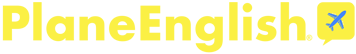Getting the most out of ARSim for your ATC Comms Training
March 19, 2025
By: Stephen Pradarelli
If you’re like most student pilots or even certificated pilots, you have a lot of aviation-related apps on your phone or other portable electronic devices.
These might include:
- Weather forecasting tools,
- Flight calculators,
- An electronic flight bag, (like Foreflight or Garmin Pilot)
- A digital version of the FAR/AIM
- And hopefully, the PlaneEnglish Aviation Radio Simulator (ARSim for short)
But to get the most out of any app, it’s important to know its full capabilities--and how to customize it to meet your needs.
ARSim by PlaneEnglish is a powerful radio communication training tool that can take you from beginner to pro if you fully understand its features and work toward specific and measurable goals.
This article provides tips on how to hit the ground running with ARSim and leverage the power under its hood so you can become proficient on your aircraft’s radio faster and learn to communicate with ATC and other air traffic more confidently sooner.
In fact, as the best aviation radio simulator on the market, PlaneEnglish has been contracted by the U.S. Air Force to provide training to its pilots using the ARSim software!
Table of Contents
What’s unique about ARSim?
Here are two standout features that make ARSim a ridiculously effective radio communication training tool.
Real-time scenarios
First, at its core is the program’s robust interactive system.
This lets you communicate--in real-time--with an air traffic control simulator in nearly every possible scenario you’d face in the real world as a private or instrument-rated pilot.
Using state-of-the-art voice recognition, ARSim gives you immediate feedback on how you communicate with ATC or announce your intentions at non-towered airports.
ARSism is customizable to you
After building foundational skills, you can continue progressing with more and more complex situations or drill down on areas where you need additional practice.
What’s the best way to get started?
Download the ARSim app, create your account, and activate your 3-day free trial to unlock full access to all lessons and features.
Here is a simple step-by-step guide on where to start.
Step 1: View the Quick Tutorial
Watch the official tutorial to learn how to personalize your experience — from setting your callsign and home airport to choosing FAA or ICAO phraseology and preferred flight display options.
Step 2: Jump Right In!
Begin your training in the Basics unit to learn standard phraseology, radio calls, and responses — ideal for new or returning pilots.
Step 3: Track Progress with Achievements
Stay accountable by unlocking milestones in the Trainer unit and viewing your progress in Achievements. It’s your built-in training motivator.
Play around
No, really.
Start by just clicking on random modules for fun, maybe beginning with the basics like phraseology for numbers (“tree” for 3, and “one-zero thousand for” 10,000, for example) or vocabulary (the phonetic alphabet, runway numbers, etc.).
Studies show that when learning is fun and engaging, students are more likely to store what they learn deep in their long-term memory.
Part of the enjoyment of using the PlaneEnglish ARSim is being able to practice radio calls without anyone else watching, listening, or judging your performance (and without the Hobbs meter pulling money out of your bank account).
If you make a mistake, no big deal! Just start the module over, or jump to something else.
Build a solid foundation
Learning aviation communication is a bit like learning a new language.
Even if it is in English, some of the phrasing and how you format questions and responses are unique to aviation--and this can be challenging, especially in the real world when you’re already under some pressure to fly the airplane safely.
Now that you feel like you can find your way around ARSim, it’s time to work through the modules more methodically, ideally starting from the beginning until you’re consistently scoring well (90 percent or higher on average).
You’ll have the chance to:
-
request flight following,
-
enter airspace,
-
and contact approach.
The goal at this point is to feel confident enough in the basics that you don’t stumble too much when you move on to the next step: scenario-based training.
Practice scenarios with ARSim at over 300 airports
One of ARSim’s best features can be found under the FLY tab, where depending on your subscription level, you’ll be able to access either VFR or IFR scenarios associated with actual airports.
ARSim offers more than 300 airports from which to choose, most of them in the U.S., but many in Australia, Canada, and the U.K.
Or you can ask ARSim to pick the airports for you.
The list of airports also indicates the designated airspace for the airport. For example, if your training is primarily in uncontrolled airspace, you might start with a Class E airport. Then switch it up a bit, so you feel comfortable in all kinds of airspace. Once you’ve picked your takeoff airport and your destination, and customized your itinerary for different types of departures, en-route scenarios, approaches, etc., ARSim generates a detailed itinerary and steps you through the entire flight, including:
-
contacting ground
-
taxiing
-
and contacting approach
Stay on target with TRAINER Mode
An exciting new feature of ARSim is TRAINER Mode, which assembles the deep content of the simulator into an extensive, progressive, multi-level training environment. [Related: Why Dedicated Comms Training is Important].
This provides an even more methodical way to build up your skills and equip you to manage communications confidently in increasingly complex situations.
You’ll learn
- How to make requests to ATC
- Accurately read back ATC instructions
- Communicate as you’re passed from one control center to another
- And much more.
Once you’ve completed the lessons in one module, you’ll conduct a “stage check” that generates a scenario that requires you to apply all the skills you’ve learned so far. Passing it successfully unlocks the next set of levels.
Even better? By completing all the TRAINER mode levels, you can earn up to four credits for the FAA’s WINGS safety training program.
Putting it all together
Obviously, the goal of using ARSim is to be able to communicate well in an actual airplane cockpit.
As you build on your skills using the simulator, talk to your instructor about the lessons you’ve covered and, if he or she is agreeable, have them test you while you’re on the ground by playing the role of ATC or other traffic in the pattern.
Another great tool is listening to other pilots interact with ATC through the LiveATC Website or app, or any number of YouTube videos (such as Fly With The Guys Talking to ATC playlist) that capture sometimes funny, sometimes harrowing, but always educational radio communications--typically when they don’t go according to plan.
Finally, carry some of the confidence you build up using ARSim along with you on your training flights. While you might not get every phrase exactly right (and this can happen to seasoned pilots as well), you’re more ready than you think!
One more thing: The easy route to radio proficiency
If you want to get even more in-depth in your radio communication training, PlaneEnglish has created “The Easy Route to Aviation Radio Proficiency: Training Manual with Activities Using PlaneEnglish Aviation Radio Simulator."
While it can be used as a stand-alone education tool apart from the simulator, they really do work best together.
The manual provides:
- A detailed breakdown of the learning modules used by ARSim,
- Adding greater detail,
- Helpful illustrations,
- A glossary of phrases and aviation terms, standard radio procedures,
- Examples of common communication exchanges between pilots and Air Traffic Control,
- And a comprehensive guide so users can get the most out of the app.
The 83-page manual is available for $19.95 (PDF) or $34.99 (hard copy plus the PDF) through the PlaneEnglish store.
Practice makes perfect, and with the new Trainer mode, the PlaneEnglish ARSim makes it even easier to follow a structured process for building, reinforcing, and deploying your skills as a confident, competent, and safe pilot.
Also in Aviation

Beating the Winter Flying Blues: The Upside to Cold Weather Downtime
February 02, 2026
Winter flying can feel a little like threading the Death Star trench with narrow margins, higher workload, and no room for complacency. From snow-banked runways to radio proficiency and chair-flying, this month’s From the Left Seat explores practical ways pilots can stay sharp, current, and confident until spring returns.

Finding your Voice on the Radio when it Matters Most
January 13, 2026
A scenic flight with my daughter turns into an unexpected radio failure—and a reminder that finding your voice on the mic matters most when things don’t go as planned. Reflections on “mic fright,” standard phraseology, and building confidence through repetition on the ground before it counts in the air.

How Greenville Technical Charter High School Uses PlaneEnglish to Train the Next Generation of Pilots
November 04, 2025
Greenville Technical Charter High School is redefining aviation education by integrating the AI-powered PlaneEnglish Aviation Radio Simulator into its four-year aviation program. Students use ARSim to build confidence and master real-world radio communication aligned with FAA Airman Certification Standards. By combining the AOPA high school curriculum with adaptive AI feedback, Greenville Tech empowers every learner—from beginners to aspiring pilots—to practice safely, improve faster, and prepare for future aviation careers.
About The Blog
PlaneEnglish created this blog to provide aspiring and current pilots a resource for all things related to aviation radio communication.
Subscribe to our newsletter
Subscribe to our e-newsletter on aviation, comms and other industry information.
Free Template
Topics
ATCReferrals
Would you like to secure a discount for your flying club or are you a CFI who would like to recommend PlaneEnglish to your students at a discount? If the answer is yes, then email:
service@PlaneEnglishSIM.com
Resources
- FAA Aeronautical Information Manual (AIM), Chapter 4 Section 2 Radio Communications Phraseology and Techniques
- FAA Pilot/Controller Glossary
- FAA Radio Communications Phraseology and Techniques – P-8740-47
- FAA Air Traffic Organization Policy – Air Traffic Control – JO7110.65Y
- FAA Safety Briefing Aviation Communication May/June 2020
- FAA Pilots Portal
- NATCA – Pilot-Controller Communications
Featured Products
Sign up to our mailing list and stay in the loop for product tips and offers.
This site and its contents ©2025 PlaneEnglish, LLC
Google Play and the Google Play logo are trademarks of Google LLC.