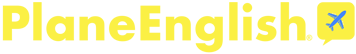Building Cross-Country Confidence
April 26, 2024
Use PlaneEnglish to rehearse calls for longer flights by Stephen Pradarelli
There’s a joke among pilots that flying is essentially hours of boredom punctuated by moments of stark terror.
Like most jokes, there’s an element of truth there. While most flights are uneventful, things can and do, on occasion, change.
Weather can change dramatically from the morning briefing, especially in the summer. Fuel gauges and ammeters get wonky, leaving us uncertain if the problem is the instrument or what the instrument is measuring. A “bogey” lit up at 12 o’clock on our electronic flight bag map might be hard to spot through the sun glare on the windshield, making us wish we’d gone golfing instead.
Whether or not these kinds of incidents induce terror depends on how well we’ve prepared ourselves for potential challenges. That’s especially true for longer and more complex flights, like cross-countries. It’s why we make flight plans, pick alternate airports, chair fly, and do a thorough pre-flight before we taxi onto the runway.
Radio Communication while Cross County Flying
One aspect of a cross-country that’s difficult to plan for and rehearse is radio communication, especially if it involves unfamiliar airports and airspace. We may encounter calls from ATC and other pilots we didn’t expect which may leave us unsure how to respond, especially if we’re a student, low-hour, or rusty pilot.
Happily, the PlaneEnglish ARSim has a tool to help you build confidence and competence for the many communication scenarios you could encounter on your long flight.
You can find the “XC Flight” emulator by clicking on the three dots and “More” at the bottom of the app screen. Begin by picking two airports and then selecting either a VFR or IFR flight. You can even customize the scenario.
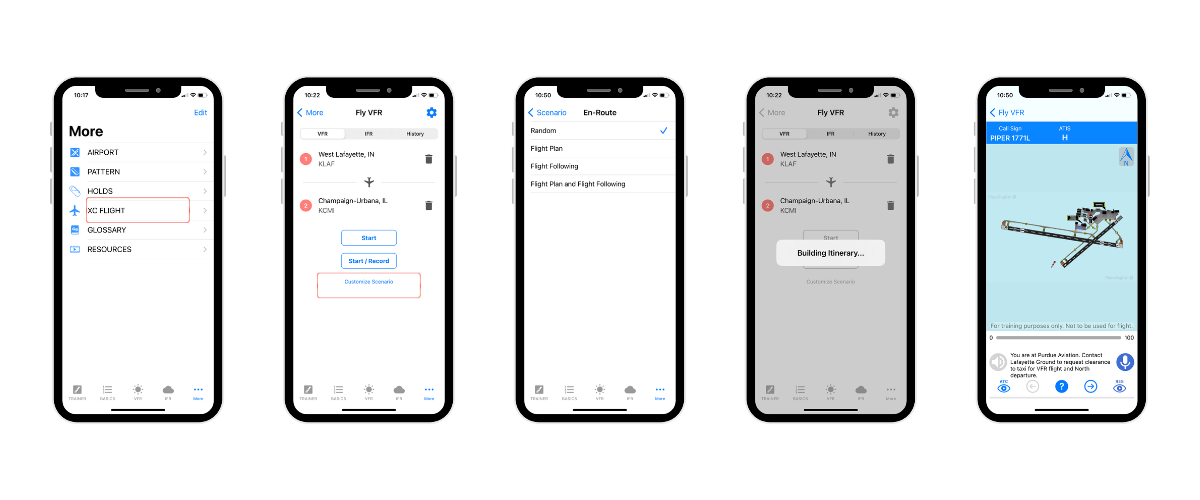
For instance, if you’re flying VFR, you can tell ARSim the type of takeoff you will be making, whether you will activate a flight plan, rely on flight following from ATC, use both, or choose “Random” (which will allow the app to present a variety of scenarios), and even select the type of landing (touch and go, full stop, or random).
If you’re flying IFR, you can specify the type of clearance request you want to practice (clearance as filed, full clearance, or random), the type of takeoff scenario, customize the departure (vectors, include amendments, etc.), experiment with en-route scenarios you may encounter, and specify the type of approach you want to practice (the list of options includes a full stop, option, and even a second flight plan route or approach).
You can also select several airports or have ARSim choose them for you. In this case, we’ve chosen a VFR flight and let the app pick our starting and stopping points: KADS (Addison Airport in Texas) to KMCI (Kansas City International Airport in Missouri). We also customized the scenario using the option below the Start and Start/Record buttons, selecting flight following along the route (rather than filing a flight plan).
Click Start to launch the interactive scenario, or Start/Record to capture the entire experience as a video you can review later.
In our scenario, the app opens with us at the ramp in Mooney 6279K and listening to the Addison ATIS. We’re also presented with an airport diagram. The text tells us to contact Addison Ground to request clearance to taxi for a VFR flight.
“Addison Ground,” we say, “Mooney Six Two Seven Niner Kilo, at Ramp. Ready to taxi. VFR. With information X-Ray.”
Addison Ground replies with our callsign and tells us to taxi to Runway 33 via Alpha and Delta taxiways.
Once at the hold short line for Runway 33, we switch to Addison Tower to let them know we’re ready for a northwest departure.
After offering an update on the winds (310 at 5, gusting to 19), Addison Tower clears us for takeoff, and away we go!
A great feature of the XC Flight mode is that we can go back a step if need be, see transcripts of what ATC is saying, see in text form what we should be saying in response as PIC, and practice again and again.
Feeling stuck? If you click the question mark in the middle of the bottom menu, you’re presented with a detailed summary of the current scenario, including ATC’s instructions, their expected response, and even a chance to record a practice response.
Once we’re airborne, we’re prompted to contact Fort Worth Center with our call sign and “request.” After Center acknowledges us, we provide our position, altitude, and request for flight following to Kansas City International.
Center gives us a squawk--6221--and asks us to hit the transponder’s ident button.
Now comes the fun part, especially for pilots who may have never had the chance to enter Class Bravo airspace (or were too timid even to try). Fort Worth Center tells us to contact Kansas City Approach, request entry, and inform them we’re inbound for landing at Kansas City International.
Kansas City Approach gives us a new Squawk code, notes our location on radar, provides the altimeter reading, and clears us for entry into the Class B airspace.
After that, we’re told to contact the tower, get cleared for landing, and make our way off the runway to the FBO.
When it’s all done, we get a score for our level of proficiency, which shows how quickly we responded, how accurate our radio calls were, whether we had too many pauses and whether we talked too much (kindly scored as “verbosity”) to give us a sense of how well we did.
Planning a Cross-Country Flight - Mistakes Can Happen
Don’t feel bad if you make mistakes along the way. That’s the point of the app: to help you rehearse on the ground so you don’t stumble in the air.
And in case you think “radio constipation” is limited to students or new pilots, think again.
In a Reddit thread titled “Pilots: Have you ever made a radio call that was so god-awful that you still think about it?” one brave commercial pilot stepped forward.
The pilot had 3200 hours in his logbook but hadn’t flown in a while and was tasked with flying right seat. He was working the radio when the controller gave him a taxi clearance, launching a series of unfortunate events.
Controller: "Taxi to runway 5 via November, cross runway 16, join Bravo to Mike."
Pilot: "Okay, taxi to runway uhh... 5 via... November. Ummm. Cross runway..." unclick mic.
Controller, more slowly and frustratedly: "Taxi to runway 5 via November, cross runway 16, join Bravo to Mike."
Pilot: "Okay, taxi runway 5 via November, cross runway 16 and then uh... Mike to Bravo."
Controller: "All right, you know what? Just taxi runway 5 via November, cross 16, and I'll call you back, and we'll go from there."
The Reddit poster concludes, “I'm a frickin’ ATP, and I still think about how awful I was on the radio that night.”
Whether you’re practicing on the bus, at your desk, or while chair flying your cross-country, the PlaneEnglish ARSim X-Country emulator is sure to make you an ace communicator.
Stephen Pradarelli is a private pilot who flies out of Green Castle Aero Club (IA24) in Oxford, Iowa. He’s living proof that pretty much anyone can become a pilot, since he began his journey in Oshkosh, Wisconsin, about 25 years before finally earning his airman’s certificate in Iowa in 2021 (after kid, work, and other life delays). A former newspaper journalist and longtime communications director for the University of Iowa, his career took a more meditative turn in 2022, when he became the communications director for the Thich Nhat Hanh Foundation, which supports 11 Buddhist monasteries around the world.
Also in Aviation

Beating the Winter Flying Blues: The Upside to Cold Weather Downtime
February 02, 2026
Winter flying can feel a little like threading the Death Star trench with narrow margins, higher workload, and no room for complacency. From snow-banked runways to radio proficiency and chair-flying, this month’s From the Left Seat explores practical ways pilots can stay sharp, current, and confident until spring returns.

Finding your Voice on the Radio when it Matters Most
January 13, 2026
A scenic flight with my daughter turns into an unexpected radio failure—and a reminder that finding your voice on the mic matters most when things don’t go as planned. Reflections on “mic fright,” standard phraseology, and building confidence through repetition on the ground before it counts in the air.

How Greenville Technical Charter High School Uses PlaneEnglish to Train the Next Generation of Pilots
November 04, 2025
Greenville Technical Charter High School is redefining aviation education by integrating the AI-powered PlaneEnglish Aviation Radio Simulator into its four-year aviation program. Students use ARSim to build confidence and master real-world radio communication aligned with FAA Airman Certification Standards. By combining the AOPA high school curriculum with adaptive AI feedback, Greenville Tech empowers every learner—from beginners to aspiring pilots—to practice safely, improve faster, and prepare for future aviation careers.
About The Blog
PlaneEnglish created this blog to provide aspiring and current pilots a resource for all things related to aviation radio communication.
Subscribe to our newsletter
Subscribe to our e-newsletter on aviation, comms and other industry information.
Free Template
Topics
ATCReferrals
Would you like to secure a discount for your flying club or are you a CFI who would like to recommend PlaneEnglish to your students at a discount? If the answer is yes, then email:
service@PlaneEnglishSIM.com
Resources
- FAA Aeronautical Information Manual (AIM), Chapter 4 Section 2 Radio Communications Phraseology and Techniques
- FAA Pilot/Controller Glossary
- FAA Radio Communications Phraseology and Techniques – P-8740-47
- FAA Air Traffic Organization Policy – Air Traffic Control – JO7110.65Y
- FAA Safety Briefing Aviation Communication May/June 2020
- FAA Pilots Portal
- NATCA – Pilot-Controller Communications
Featured Products
Sign up to our mailing list and stay in the loop for product tips and offers.
This site and its contents ©2025 PlaneEnglish, LLC
Google Play and the Google Play logo are trademarks of Google LLC.