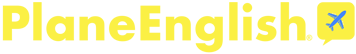How ARSim Helps Pilots Earn FAA WINGS Credit (Updated Process for 2025)

When you’re flying, clear and confident communication is more than a courtesy; it’s a safety essential. PlaneEnglish Aviation Radio Simulator (ARSim) is proud to officially be part of the FAA WINGS Pilot Proficiency Program, allowing you to earn WINGS credits directly through the app.
What is the FAA Wings Program?
The FAA WINGS Pilot Proficiency Program helps pilots stay current, proficient, and safe by encouraging ongoing education and recurrent training. It’s built around the principle that regular practice reduces accidents and improves pilot confidence—especially in the areas that most often contribute to incidents: planning, communication, and situational awareness.
Reviewing and refreshing your knowledge is just as important as actual flying. To meet this goal, the WINGS Program provides many opportunities to complete online courses, attend seminars and other events, and participate in webinars. Many third-party providers, such as AOPA, Sporty’s, PlaneEnglish, and others, offer courses that qualify for WINGS credits and support this effort.
WINGS offers three levels—Basic, Advanced, and Master—each designed to meet specific training goals. Courses cover everything from weather and preflight checks to advanced communication and airspace operations.
Who can participate in the WINGS Program?
All pilots holding a U.S. pilot certificate may participate in the WINGS Program. Student pilots are encouraged to participate in the WINGS Program. They will receive Phase 1 at the Basic Level upon satisfactory completion of their Private Pilot practical test and completion of an online course on Aeronautical Decision Making.
Participation is free through FAASafety.gov
How PlaneEnglish Supports WINGS Training
The FAA recognized ARSim as a highly effective communication training tool and invited PlaneEnglish to join the FAA Safety Team (FAASTeam). As a result, several ARSim-based courses align with FAA learning goals and offer WINGS credits for completion.
The following ARSim courses are FAA WINGS-approved:
-
ALC-710: Radio Communications at Nontowered Airports and Class E Airspace
-
ALC-727: VFR Radio Communications Using ARSim
-
ALC-728: IFR Radio Communications Using ARSim
-
ALC-1072: ARSim Airport Signs, Markings, and Lighting (Access our 10-day step-by-step guide here.)
-
ALC-1075: ARSim Traffic Pattern Basics and Radio Communication
Access the full FAA course catalog here.
Earn and Claim WINGS Credits in ARSim (Updated Process)
Earning your WINGS credits is now simpler than ever. The full WINGS credit process now takes place inside ARSim.
-
Find available WINGS credits under Achievements → Certificates.
-
Complete the required lessons and course checks.
-
Claim your credits by returning to Achievements → Certificates and tapping Claim WINGS Credit.
-
Upon claiming the credit, you will be asked for the email address associated with your FAA Safety account. You will then receive a confirmation email from the FAA.
Your completion will sync automatically to your WINGS transcript at FAASafety.gov.

Why Earn WINGS Credit with ARSim
By practicing radio comms through ARSim and earning WINGS credit, you’re not just checking a box—you’re actively reinforcing one of the most important components of safe flying: communication.
Whether you’re working toward your first license or maintaining your currency, integrating ARSim into your training ensures you’re prepared, proficient, and confident in every call.
Looking for a step-by-step guide to claiming WINGS credit inside the app?
Read: How to Claim FAA WINGS Credit Directly in ARSim
FAQ
Do I still need a FAASafety.gov account to receive WINGS credit?
Yes. The credit claim is completed inside ARSim, but the record is stored in the FAA WINGS system at FAASafety.gov.
Does ARSim count as a flight activity or a knowledge activity?
All ARSim WINGS courses currently qualify as knowledge activities.
Are WINGS credits available in both the mobile app and the web version of ARSim?
Yes. You may train and claim credits in either version.