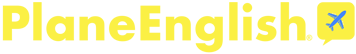FREQUENTLY ASKED QUESTIONS
I just downloaded ARSim, now what?
View our guides and tutorials here to walk you through setting up the aviation radio simulator on the web or mobile.
What is PlaneEnglish and ARSim?
The PlaneEnglish Aviation Radio Simulator, ARSim, is an application-based simulator of aviation radio communications and procedures. It simulates communication between pilot and air traffic control (ATC) and enables pilots to learn aviation phraseology and radiotelephony procedures by exposing users to random scenarios in all phases of flight and by analyzing and assessing their phraseology, speech accuracy, speech fillers, and speech rate performance.
Where do I get ARSim?
ARSim is available for iOS and Android and can be downloaded on the AppStore and Google Play by searching for “PlaneEnglish ARSim” or by following the links on the PlaneEnglish website. The web version of ARSim can be accessed at arsim.ai.
What specs should my mobile device have for best performance?
For best performance, the Android device should have at least Android 9 and iOS 12.
I have installed ARSim on my Android device, but the MIC won't record or I get very poor performance.
Make sure that some type of voice typing is installed on your device (Google's default keyboard should include voice already) and ensure that English Language is enabled for the Google Voice Typing in Android settings. If you typically use a language other than English on your device, make sure to go to Settings > System > Language & Input and set the language to English (US).
Do I need to be online to use ARSim?
You need to be online to download ARSim and to update the software whenever updates are available. You do not need to be online to use ARSim and any of its lessons.
How do I use ARSim?
After downloading ARSim, simply follow the quick tutorial that shows you how to navigate the tool, use the mic and speaker buttons, the Help and transcription options, and how to change the various speech and voice settings. Once you are able to navigate the tool, simply pick a lesson then follow the prompts. Following the lessons in the order in which they are listed will guide you through increasingly complex situations and lessons.
Is there a user manual for the ARSim Aviation Radio Simulator?
There are tutorial videos on the PlaneEnglish website that will walk you through the simulator and the lessons.
It’s my first time using ARSim, where should I start?
If you are new to flying, we recommend starting with the BASICS lessons. This will teach you the phonetic alphabet, how to pronounce numbers, and expose you to some key phrases used in aviation. If you already know these basics, then jump to any of the phases of flight to step through the various lessons of ARSim either for VFR or IFR flight.
How can I change the ATC voice, callsign, and other settings?
You can view the settings guide here.
What lessons does ARSim cover?
The ARSim curriculum is built around the phases of flight: taxi out, takeoff, flight follow, flight plan activation, airspace entrance, approaches, and taxi in. There are multiple lessons for each phase of flight that are increasingly complex and expose the user to more challenging situations and dialogues with ATC. The VFR mode covers communications for VFR flight and the IFR mode covers communications for IFR flight.
What airports does ARSim include?
Currently, ARSim has a database of over 320 airports (which includes some outside of the U.S.) in Class-E, Class-D, Class-C, and Class-B airspaces.
What if my favorite airport is not in ARsim?
Fill out our Airport Request form to let us know which airport you want to add to the database, and we will include it in our next round of updates.
What is the privacy policy of PlaneEnglish?
You can review our Privacy Policy and send us an email if you have any questions.
Can I access ARSim on the web?
You can now use ARSim on the web.
Can I add additional scenarios to ARSim?
If you have encountered real-life scenarios, clearances, exchanges with ATC that you have not currently seen in ARSim, send us an email at team@planeenglishsim.com and let us know. We’ll make sure to include it in PlaneEnglish to continue enriching its database and the realism of the lessons.
Can ARSim be customized?
We offer various levels of customization for our institutional partners and customers (flight schools, ground schools, etc.), from custom color schema and institution logos, to custom aerial maps that identify key landmarks in the airport’s airspace or training area. Please see our Flight School page for more information.
I’m a CFI, can my students use my ARSim account?
ARSim subscriptions are for individual use. If you want your students to use ARSim, direct them to download PlaneEnglish and contact us to discuss our referral program.
I’m a high school aviation instructor, how can I add ARSim to my curriculum?
ARSim has a rich database of lesson and scenarios to use in training pilots on aviation phraseology and radiotelephony that constitute a robust curriculum of aviation radio communication. We do have various types of partnerships that provide deeply discounted access to PlaneEnglish to high schools with an aviation program, so email us at service@planeenglishsim.com
I’m an aviation instructor, can I track the progress and performance of my students?
If you have purchased access to ARSim through a licensing agreement, instructors are able to monitor progress of students and to identify trouble areas for individual students. Please see our Flight School page for more information.
How much does ARSim cost?
See the subscription options for ARSim on our website or store. We offer one-time purchases for as low as $5 per month depending on your needs. See all one-time purchase options on our store or our subscription options inside the app.
Can I purchase user licenses to get access to ARSim?
Licensing agreements are available for institutions that want to purchase access to ARSim for more than two students. Please see our Flight School page for more information.
I cannot get ARSim to open, what do I do?
If this is the first time opening ARSim, make sure that you have a working internet connection. An internet connection is needed when you first access ARSim for the lessons’ content to be loaded into your device. Some devices block apps from connecting to the internet, so make sure that ARSim is allowed to connect to the internet.
I’m in ARSim and it crashed, what do I do?
There are many reasons for crashes. If ARSim crashes, simply restart it. We will automatically get a report of the crash and will investigate and solve the problem so that it does not happen again.
I'm a CFI, and I'd like to recommend ARSim to my students. Do you have a referral program?
Yes, take a look at our Referral program here.
How can I request a new airport to be added to the ARSim database?
If you'd like to see your favorite airport featured in the ARSim database, we've made it easy for you to submit a request. Simply fill out our Airport Request form, available on our website.