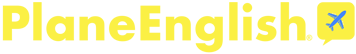How to Claim FAA WINGS Credit Directly in the ARSim App (Step-by-Step Guide)
May 01, 2025
Good news for pilots participating in the FAA WINGS Pilot Proficiency Program: You can now complete and claim your WINGS credits directly in the ARSim app.
No extra forms, no website submissions, just train, complete, and claim.

What You Need Before You Start
Before earning credit, make sure you:
-
Have a free account on FAASafety.gov.
-
Are enrolled in the WINGS program.
-
Have ARSim downloaded on your device or use ARSim Web.
Step-by-Step: How to Earn and Claim Your Credits
-
Open ARSim.
Log in to your account and go to Achievements → Certificates to see available WINGS courses. -
Complete the Required Lessons.
Each WINGS-eligible course (e.g., ALC-710, ALC-727, ALC-728, ALC-1072, ALC-1075) includes specific lessons and a course check. -
Claim Your WINGS Credits.
When you’ve completed all lessons, go back to Achievements → Certificates and tap Claim WINGS Credit.
That’s it, your credit will automatically sync with your FAASafety.gov account and appear on your WINGS transcript.
Tip: Track Your Progress
Use the Achievements tab in ARSim to track completed lessons, earned certificates, and upcoming opportunities for credit.
Your certificates and badges are displayed in-app, so you can see your accomplishments at a glance.
FAA WINGS-Eligible ARSim Courses
| Course Code | Title |
|---|---|
| ALC-710 | Radio Communications at Nontowered Airports and Class E Airspace |
| ALC-727 | VFR Radio Communications Using ARSim |
| ALC-728 | IFR Radio Communications Using ARSim |
| ALC-1072 | ARSim Airport Signs, Markings, and Lighting |
| ALC-1075 | ARSim Traffic Pattern Basics and Radio Communication |
Why Earn WINGS Credit Through ARSim?
Because it’s training that counts.
By integrating ARSim into your WINGS participation, you:
-
Practice realistic radio scenarios
-
Reinforce core communication skills
-
Earn FAA-recognized credit all in one place
It’s efficient, immersive, and now easier than ever.
Ready to Begin?
Download ARSim from the App Store or Google Play,
or access it on the web to start earning your FAA WINGS credit today.
Also in Aviation

Beating the Winter Flying Blues: The Upside to Cold Weather Downtime
February 02, 2026
Winter flying can feel a little like threading the Death Star trench with narrow margins, higher workload, and no room for complacency. From snow-banked runways to radio proficiency and chair-flying, this month’s From the Left Seat explores practical ways pilots can stay sharp, current, and confident until spring returns.

Finding your Voice on the Radio when it Matters Most
January 13, 2026
A scenic flight with my daughter turns into an unexpected radio failure—and a reminder that finding your voice on the mic matters most when things don’t go as planned. Reflections on “mic fright,” standard phraseology, and building confidence through repetition on the ground before it counts in the air.

How Greenville Technical Charter High School Uses PlaneEnglish to Train the Next Generation of Pilots
November 04, 2025
Greenville Technical Charter High School is redefining aviation education by integrating the AI-powered PlaneEnglish Aviation Radio Simulator into its four-year aviation program. Students use ARSim to build confidence and master real-world radio communication aligned with FAA Airman Certification Standards. By combining the AOPA high school curriculum with adaptive AI feedback, Greenville Tech empowers every learner—from beginners to aspiring pilots—to practice safely, improve faster, and prepare for future aviation careers.
About The Blog
PlaneEnglish created this blog to provide aspiring and current pilots a resource for all things related to aviation radio communication.
Subscribe to our newsletter
Subscribe to our e-newsletter on aviation, comms and other industry information.
Free Template
Topics
ATCReferrals
Would you like to secure a discount for your flying club or are you a CFI who would like to recommend PlaneEnglish to your students at a discount? If the answer is yes, then email:
service@PlaneEnglishSIM.com
Resources
- FAA Aeronautical Information Manual (AIM), Chapter 4 Section 2 Radio Communications Phraseology and Techniques
- FAA Pilot/Controller Glossary
- FAA Radio Communications Phraseology and Techniques – P-8740-47
- FAA Air Traffic Organization Policy – Air Traffic Control – JO7110.65Y
- FAA Safety Briefing Aviation Communication May/June 2020
- FAA Pilots Portal
- NATCA – Pilot-Controller Communications
Featured Products
Sign up to our mailing list and stay in the loop for product tips and offers.
This site and its contents ©2025 PlaneEnglish, LLC
Google Play and the Google Play logo are trademarks of Google LLC.